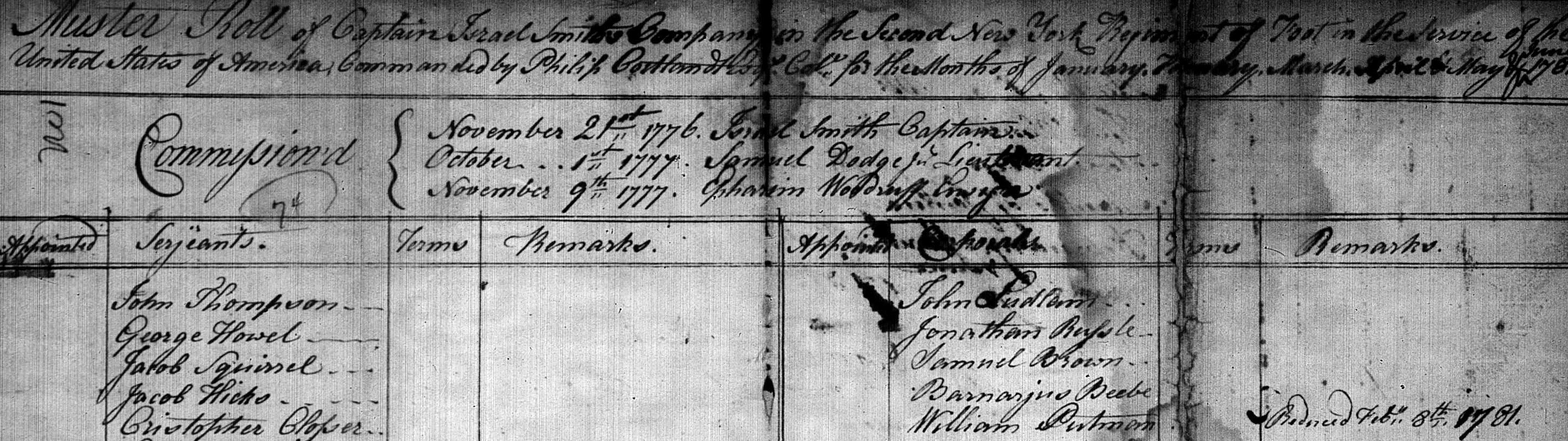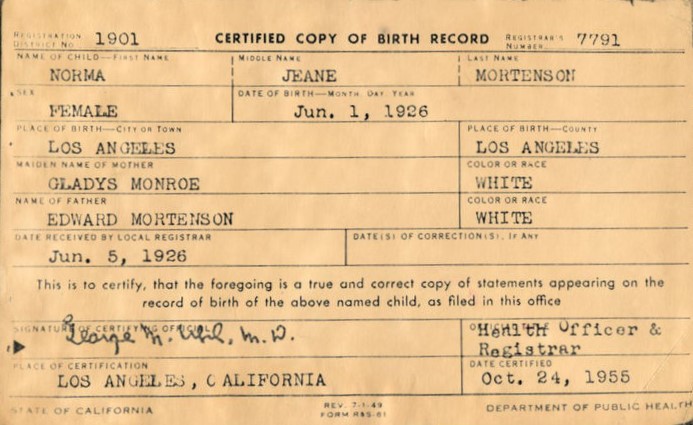Do you have a difficult time thinking about your ancestors beyond the abstract idea of the few facts that you can reel off about them? I know I do. There are certain ancestors that I feel a connection towards, but for many of them I honestly couldn't tell you much about them if I were asked. The same happens when I ask clients to tell me what information they already have on their ancestors - it's difficult to gather all the information. This has led me to ask the question - What do I already know about my ancestors? It sounds kind of silly, but with information from various sources stored in different places, it's easy for bits and pieces to fall through the cracks until we don't really know what we already know. In order to remedy this and further focus my research I've introduced a simple tool into my research arsenal - a chronological records timeline. I'll show you what I'm talking about below:

Meet my "English Granny" Emily. Emily has the distinction of being my last immigrant ancestor and one of the people I find most fascinating. In order to corral everything I know about Emily, I created a four column table in Google Sheets (I'll explain why there in a moment) and began to add every record pertaining to Emily in chronological order - the list, remarkably, goes for two pages. When you look at this timeline you begin to see a clearer picture of Emily's life in verifiable facts - dates and locations, migration patterns, name changes, etc. Even more helpful is that I can print or pull up this page on my computer when I go to research, so I know the exact records I have in one document and can assess the information at a glance. I've been working on timelines for each of my direct ancestors and it has been eye-opening. A few have several pages, while many have a few rows. It has certainly renewed my interest in some of my more "forgotten" lines.You can quickly and easily create one of these timelines in an word processing program just by inserting a table. I wanted to keep it simple without bells and whistles because this truly is a working document that changes and evolves over time. I chose to use Google Sheets and store it in Google Drive because, as a free cloud based service, I can open my document on any device to use wherever I may be without carrying excess papers or binders with me. Another great reason I use this is because I can "cheat" and copy a document for spouses or parents who may have duplicate records. I just change the filename and delete or add information as needed. When I find something new, I just add in a row and have the new information entered and updated in under five minutes. Here's a partial section of one of my folders automatically alphabetized by surname:

I've found that, as a visual learner, this is such a useful way to view and organize my information and find new places in which to focus my research, and I hope that a tool like this will help you see your ancestors in a new light as well.