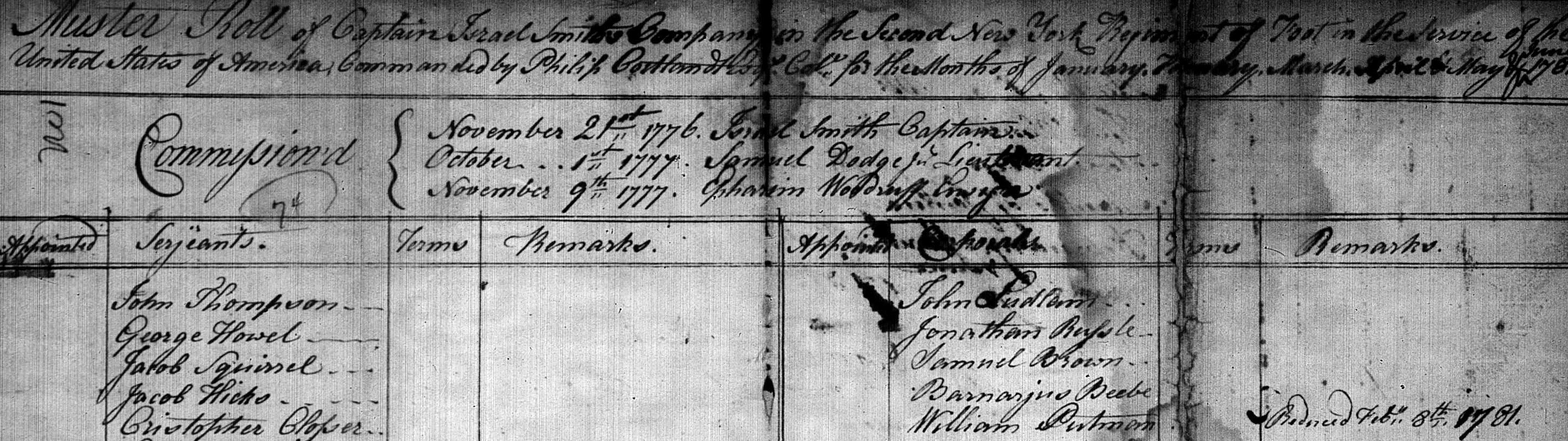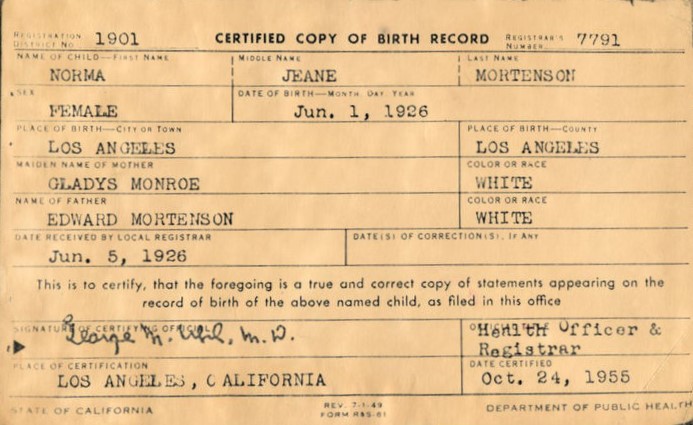Did you know there are three types of searches you can do on FamilySearch? The following instructions will help you learnhow to navigate to each one:
Search Tab

The search tab at the top of the page on FamilySearch.orgtakes you to the following resources:
- Historical Records
- Genealogies
- Catalog
- Books
- Wiki
Find

You can search all the family records that users have addedto FamilySearch. Perhaps you willdiscover someone else who shares a common ancestor.
Click the Family Tree tab, and then click Find:
Full Name: Search foryour ancestor by name
ID Number: Search foryour ancestor using the ID number assigned by FamilySearch.
Search Records

In addition to the two different ways to search above, youcan also search historical records for your ancestor from his or her individualrecord (Person View). To get to thePerson View:
- Click on the name of your ancestor on the FamilyTree. A Person Card opens.
- Select “Person” from within the box. A sidebar to the right of the page has this linkinside: Search Records
I have had the most success searching historical records forancestors by searching from the Person View.
by Robin Foster © 2014, Genealogists.com. All rights reserved